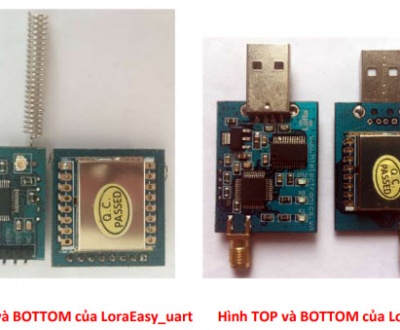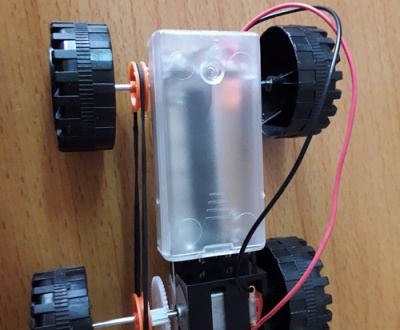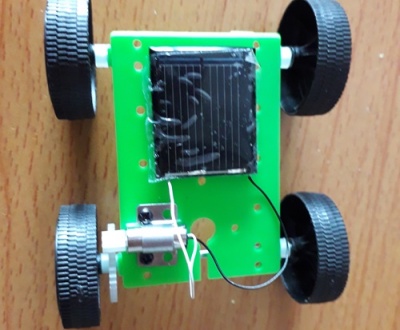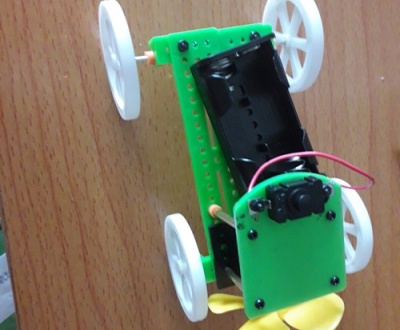I.Trong dự án này bạn sẽ
Thiết kế một hệ thống có thể báo động khi có người đến gần bằng cách khởi động còi bíp,chỉ đến khi bạn nhập password thì hệ thống mới dừng và còi bíp ngừng hoạt động.

Trên bàn phím ta sẽ dùng 2 phím A và B như những phím chức năng, khi muốn hệ thống hoạt động ta sẽ nhấn phím A và sau 10s chuông sẽ bắt đầu hoạt động. Khi có người đến gần,chuông sẽ kêu và khi đó,nếu biết password bạn sẽ nhập password và nhấn phím *, muốn thay đổi password bạn chọn phím B. Password theo nhưng trong chương trình ta viết sẽ gồm 4 kí tự.
II.Phần cứng
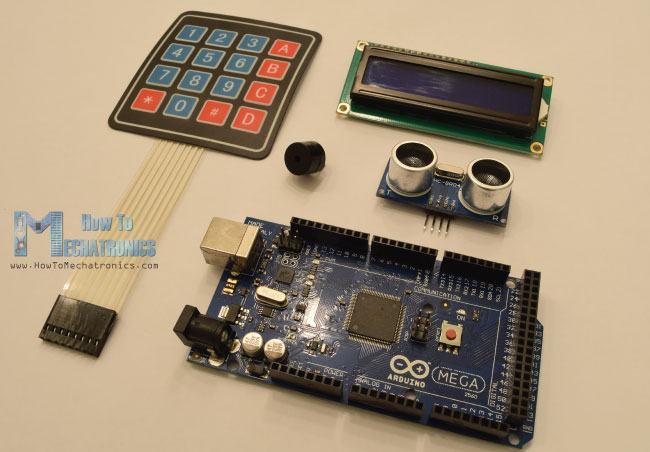
Tất cả các thành phần linh kiện và thiết bị trong dự án ta sẽ tìm được trong hầu hết các cửa hàng hay trang web về bán linh kiện.
| Số tt | Tên sản phẩm | Số lượng(cái) | Giá tiền(đồng) | Tổng tiền(đồng) |
| 1 | Ma trận phím 4×4 | 1 | 18000 | 207000 |
| 2 | LCD 16×2 | 1 | 25000 | |
| 3 | Board Arduino Uno | 1 | 130000 | |
| 4 | Công tắc | 1 | 5000 | |
| 5 | Jack cắm nguồn | 1 | 1000 | |
| 6 | Cảm biến siêu âm HC-SR04 | 1 | 25000 | |
| 7 | Còi bíp | 1 | 3000 |
III.Kết nối mạch
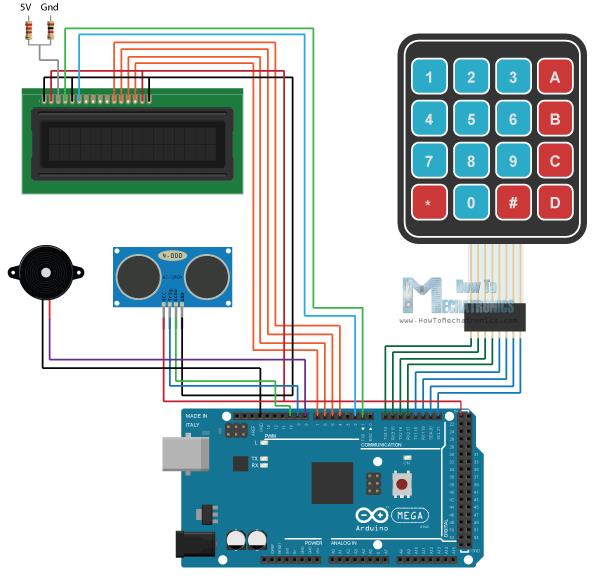
IV.Chương trình
/*
* Arduino Security and Alarm System
*
* by Dejan Nedelkovski,
* www.HowToMechatronics.com
*
*/
#include <LiquidCrystal.h> // includes the LiquidCrystal Library
#include <Keypad.h>
#define buzzer 8
#define trigPin 9
#define echoPin 10
long duration;
int distance, initialDistance, currentDistance, i;
int screenOffMsg =0;
String password=”1234″;
String tempPassword;
boolean activated = false; // State of the alarm
boolean isActivated;
boolean activateAlarm = false;
boolean alarmActivated = false;
boolean enteredPassword; // State of the entered password to stop the alarm
boolean passChangeMode = false;
boolean passChanged = false;
const byte ROWS = 4; //four rows
const byte COLS = 4; //four columns
char keypressed;
//define the cymbols on the buttons of the keypads
char keyMap[ROWS][COLS] = {
{‘1′,’2′,’3′,’A’},
{‘4′,’5′,’6′,’B’},
{‘7′,’8′,’9′,’C’},
{‘*’,’0′,’#’,’D’}
};
byte rowPins[ROWS] = {14, 15, 16, 17}; //Row pinouts of the keypad
byte colPins[COLS] = {18, 19, 20, 21}; //Column pinouts of the keypad
Keypad myKeypad = Keypad( makeKeymap(keyMap), rowPins, colPins, ROWS, COLS);
LiquidCrystal lcd(1, 2, 4, 5, 6, 7); // Creates an LC object. Parameters: (rs, enable, d4, d5, d6, d7)
void setup() {
lcd.begin(16,2);
pinMode(buzzer, OUTPUT); // Set buzzer as an output
pinMode(trigPin, OUTPUT); // Sets the trigPin as an Output
pinMode(echoPin, INPUT); // Sets the echoPin as an Input
}
void loop() {
if (activateAlarm) {
lcd.clear();
lcd.setCursor(0,0);
lcd.print(“Alarm will be”);
lcd.setCursor(0,1);
lcd.print(“activated in”);
int countdown = 9; // 9 seconds count down before activating the alarm
while (countdown != 0) {
lcd.setCursor(13,1);
lcd.print(countdown);
countdown–;
tone(buzzer, 700, 100);
delay(1000);
}
lcd.clear();
lcd.setCursor(0,0);
lcd.print(“Alarm Activated!”);
initialDistance = getDistance();
activateAlarm = false;
alarmActivated = true;
}
if (alarmActivated == true){
currentDistance = getDistance() + 10;
if ( currentDistance < initialDistance) {
tone(buzzer, 1000); // Send 1KHz sound signal
lcd.clear();
enterPassword();
}
}
if (!alarmActivated) {
if (screenOffMsg == 0 ){
lcd.clear();
lcd.setCursor(0,0);
lcd.print(“A – Activate”);
lcd.setCursor(0,1);
lcd.print(“B – Change Pass”);
screenOffMsg = 1;
}
keypressed = myKeypad.getKey();
if (keypressed ==’A’){ //If A is pressed, activate the alarm
tone(buzzer, 1000, 200);
activateAlarm = true;
}
else if (keypressed ==’B’) {
lcd.clear();
int i=1;
tone(buzzer, 2000, 100);
tempPassword = “”;
lcd.setCursor(0,0);
lcd.print(“Current Password”);
lcd.setCursor(0,1);
lcd.print(“>”);
passChangeMode = true;
passChanged = true;
while(passChanged) {
keypressed = myKeypad.getKey();
if (keypressed != NO_KEY){
if (keypressed == ‘0’ || keypressed == ‘1’ || keypressed == ‘2’ || keypressed == ‘3’ ||
keypressed == ‘4’ || keypressed == ‘5’ || keypressed == ‘6’ || keypressed == ‘7’ ||
keypressed == ‘8’ || keypressed == ‘9’ ) {
tempPassword += keypressed;
lcd.setCursor(i,1);
lcd.print(“*”);
i++;
tone(buzzer, 2000, 100);
}
}
if (i > 5 || keypressed == ‘#’) {
tempPassword = “”;
i=1;
lcd.clear();
lcd.setCursor(0,0);
lcd.print(“Current Password”);
lcd.setCursor(0,1);
lcd.print(“>”);
}
if ( keypressed == ‘*’) {
i=1;
tone(buzzer, 2000, 100);
if (password == tempPassword) {
tempPassword=””;
lcd.clear();
lcd.setCursor(0,0);
lcd.print(“Set New Password”);
lcd.setCursor(0,1);
lcd.print(“>”);
while(passChangeMode) {
keypressed = myKeypad.getKey();
if (keypressed != NO_KEY){
if (keypressed == ‘0’ || keypressed == ‘1’ || keypressed == ‘2’ || keypressed == ‘3’ ||
keypressed == ‘4’ || keypressed == ‘5’ || keypressed == ‘6’ || keypressed == ‘7’ ||
keypressed == ‘8’ || keypressed == ‘9’ ) {
tempPassword += keypressed;
lcd.setCursor(i,1);
lcd.print(“*”);
i++;
tone(buzzer, 2000, 100);
}
}
if (i > 5 || keypressed == ‘#’) {
tempPassword = “”;
i=1;
tone(buzzer, 2000, 100);
lcd.clear();
lcd.setCursor(0,0);
lcd.print(“Set New Password”);
lcd.setCursor(0,1);
lcd.print(“>”);
}
if ( keypressed == ‘*’) {
i=1;
tone(buzzer, 2000, 100);
password = tempPassword;
passChangeMode = false;
passChanged = false;
screenOffMsg = 0;
}
}
}
}
}
}
}
}
void enterPassword() {
int k=5;
tempPassword = “”;
activated = true;
lcd.clear();
lcd.setCursor(0,0);
lcd.print(” *** ALARM *** “);
lcd.setCursor(0,1);
lcd.print(“Pass>”);
while(activated) {
keypressed = myKeypad.getKey();
if (keypressed != NO_KEY){
if (keypressed == ‘0’ || keypressed == ‘1’ || keypressed == ‘2’ || keypressed == ‘3’ ||
keypressed == ‘4’ || keypressed == ‘5’ || keypressed == ‘6’ || keypressed == ‘7’ ||
keypressed == ‘8’ || keypressed == ‘9’ ) {
tempPassword += keypressed;
lcd.setCursor(k,1);
lcd.print(“*”);
k++;
}
}
if (k > 9 || keypressed == ‘#’) {
tempPassword = “”;
k=5;
lcd.clear();
lcd.setCursor(0,0);
lcd.print(” *** ALARM *** “);
lcd.setCursor(0,1);
lcd.print(“Pass>”);
}
if ( keypressed == ‘*’) {
if ( tempPassword == password ) {
activated = false;
alarmActivated = false;
noTone(buzzer);
screenOffMsg = 0;
}
else if (tempPassword != password) {
lcd.setCursor(0,1);
lcd.print(“Wrong! Try Again”);
delay(2000);
lcd.clear();
lcd.setCursor(0,0);
lcd.print(” *** ALARM *** “);
lcd.setCursor(0,1);
lcd.print(“Pass>”);
}
}
}
}
// Custom function for the Ultrasonic sensor
long getDistance(){
//int i=10;
//while( i<=10 ) {
// Clears the trigPin
digitalWrite(trigPin, LOW);
delayMicroseconds(2);
// Sets the trigPin on HIGH state for 10 micro seconds
digitalWrite(trigPin, HIGH);
delayMicroseconds(10);
digitalWrite(trigPin, LOW);
// Reads the echoPin, returns the sound wave travel time in microseconds
duration = pulseIn(echoPin, HIGH);
// Calculating the distance
distance = duration*0.034/2;
//sumDistance += distance;
//}
//int averageDistance= sumDistance/10;
return distance;
}
V.Nguồn tham khảo
Sản phẩm được quan tâm
Nhận bài viết mới
Các bài viết chia sẻ đến cộng đồng rất chât lượng, mang lại rất nhiều kiến thức mới. Đừng bỏ lỡ bất kỳ bài viết nào của chung tối, hãy đăng ký để nhận bài viết mới qua Mail của bạn
Đăng ký để không bỏ lỡ bài viết nào!
Bài mới
- Giáo trình Robocon
- Giới thiệu các loại board Esp8266 dành cho IoT và thiết lập cơ bản cho người mới học
- Hướng dẫn sử dụng LoraEasyV1
- Tài liệu tự học Python tiếng Việt cho người mới bắt đầu
- Tương lai của kết nối IoT (Internet of Things) tiềm năng và sự đa dạng
- HƯỚNG DẪN LẤP RÁP XE MÔ HÌNH 4 BÁNH
- HƯỚNG DẪN LẮP RÁP XE CHẠY BẰNG NĂNG LƯỢNG MẶT TRỜI
Danh mục